cli sip client
simple (1 minute) way to install and make test sip from command line
how baresip works:
when you run: “baresip -f cofnig_dir” it will create dir config_dir with default files
then yo have to add accouns into config_dir/accounts, change everything you need into config_dir/config
then you may run again: “baresip -f cofnig_dir”
you will see console from basresip
then you have to use commands like “d” with means call to SIP uri
for example “d” and *43 will send call from your account to same domain with *43 (echo test for asterisk).
yum install baresip cd /root baresip -f baresip_config #press ESC echo"<sip:900@asterisk_ip>;auth_pass=testpassword" >> baresip_config/accounts/accounts change port in baresip_config/config from 5060 to 5099 for example baresip -f baresip_config #press "d" type *43 or full sip uri "111@newhost"
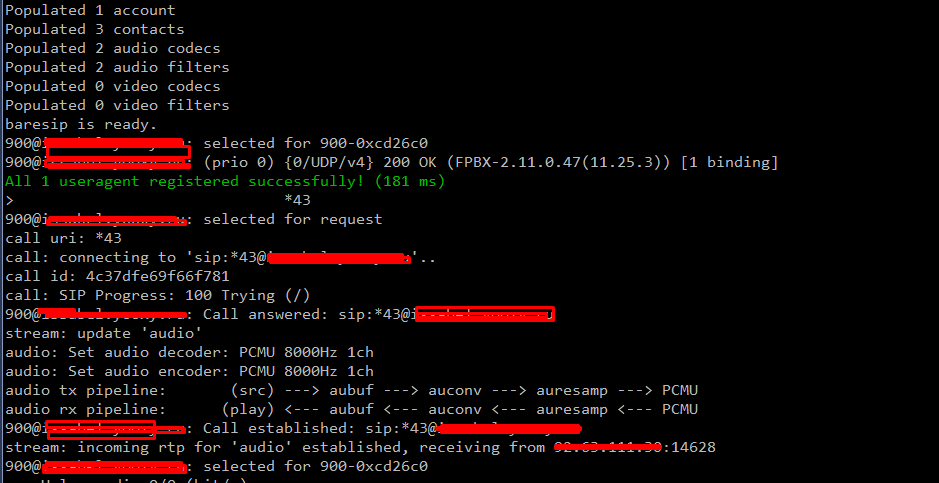
sip trace debug sipgrep sngrep
Для отлова sip сообщение сообщений в удобном виде использую две утилиты sipgrep и sngrep.
sngrep хорош тем что работает в консоле сервера и позволяет быстро найти сообщения и посмотреть полный siptrace.
чтобы постоянно следить за сообщениями я запускаю в screen режиме sipgrep складываю всё в файлики по 2Гб.
Если открывать их wireshark то это занимает много времени и требует дофига ресурсов, а так быстро и главное call flow присутствует.
Затем “sngrep -I sipgrep.pcap”.
установка на centos 7 одним скриптом:
touch /etc/yum.repos.d/sngrep.repo cat > /etc/yum.repos.d/sngrep.repo <<EOF [irontec] name=Irontec RPMs repository baseurl=http://packages.irontec.com/centos/\$releasever/\$basearch/ EOF rpm --import http://packages.irontec.com/public.key #yum update -y yum install sngrep -y
| Posted in Готовые решения | No Comments »